Prep artwork for Georgia DTF printing lays the groundwork for bold colors, clean edges, and durable transfers that stand up to washing. In this guide, you’ll learn how to optimize DPI, color mode, and file formats so your designs translate accurately from screen to fabric, and you can prep artwork for DTF printing with confidence. From managing bleed and safe areas to planning DTF color separation and white underbase considerations, careful prep minimizes reprints and protects your brand’s visual fidelity. By aligning your workflow with a consistent naming scheme and printer-approved settings, you’ll smooth the handoff to production and reduce surprises at press time. This concise intro primes you for deeper dives into DPI targets, safe zones, color management, and export formats that consistently deliver on the promise of high-quality transfers.
Think of this as preparing your artwork for film transfer, where color management, sharp vectors, and correct scaling ensure the final look matches your screen design. Alternative terms like heat-transfer prep or DTF artwork setup emphasize the same concept: align color spaces, manage bleed, and organize layers so the image prints cleanly. In practice, the guidance focuses on color separation planning, underbase decisions, and consistent file formats to support reliable outcomes in production.
1) Prep artwork for Georgia DTF printing: a complete prep checklist
Prep artwork for Georgia DTF printing sets the foundation for vibrant, durable transfers. By following a thorough prep checklist, you align the file with Georgia DTF printing requirements, ensure clean color reproduction, and minimize reprints. This approach also supports the broader concepts of DTF artwork guidelines and direct-to-film printing best practices, helping you manage expectations with your printer and downstream processes.
Start with the final print size, include a deliberate bleed, and protect important elements with safe margins. Ensuring you have 1/8 inch (about 3 mm) of bleed and keeping essential text at least 1/4 inch (6 mm) from edges reduces crop surprises during transfer. For Georgia DTF printing projects, a well-planned layout helps maintain design integrity across varying garment sizes and production runs, adhering to proven DTF color separation and workflow standards.
2) Master color management for DTF color separation and underbase planning
Color management is at the heart of successful DTF color separation. Start with a CMYK workflow and consider whether a White underbase is needed to achieve opacity on dark fabrics. Embedding or converting to the printer’s specific ICC profile minimizes hue shifts when moving from screen to print, a core aspect of DTF artwork guidelines and direct-to-film printing best practices.
Prepare your layers with clear labeling for each color separation and the optional White channel. This clarity helps the Georgia DTF printing workflow reproduce sharp edges and true color, reducing misregistration. When planning color separation, test with sample swatches to verify how neon greens, pinks, or other vibrant tones render after the transfer, ensuring color fidelity in the final product.
3) DPI, resolution, and file formats for optimal DTF results
A safe baseline for raster elements is 300 DPI at the final output size. For vector components like logos or type, you can keep them scalable, but raster images should be rasterized at 300 DPI to preserve detail during the transfer. When prepping for Georgia DTF printing, check your shop’s RIP recommendations, as some facilities may require specific DPI guidelines to optimize color depth and edge crispness.
Export formats should align with the printer’s workflow. Use print-friendly formats such as PNG with transparency or TIFF with preserved layers when required by the RIP. Maintain version control and a clean naming convention (for example, project-name_version_dateallsizes) to avoid submitting the wrong file to your Georgia DTF printing partner and to streamline color checking and edits during the proofing stage.
4) Bleed, safe areas, and typography considerations for DTF printing
Bleed and safe areas are critical for preventing cropped designs and misregistration on transfer. Design with an extra 1/8 inch bleed and keep key elements like text and logos at least 1/4 inch from the edge. For Georgia DTF printing, this practice minimizes the impact of transfer shifts during pressing and aligns with general DTF artwork guidelines for maintaining composition integrity.
Typography and fine details require extra care. Convert all text to outlines to prevent font substitution and to preserve legibility across devices and printers. When working with gradients or thin strokes, test prints to ensure a clean edge and avoid halo artifacts around characters. These typography considerations are a staple of direct-to-film printing best practices and help you deliver consistently sharp typography at scale.
5) Partner collaboration: proofs, feedback, and prep for Georgia DTF printing
Effective collaboration with your Georgia DTF printing partner accelerates production and reduces reworks. Share your color expectations, layer structure, and any special finishing requirements, and request a pre-production proof to compare against your on-screen proof. This dialogue embodies the essence of DTF artwork guidelines and direct-to-film printing best practices, ensuring the team is aligned before production begins.
Provide a clear color checklist and all relevant file setups to your printer, including how you want white underbase handled and which colors should be restricted to specific layers. Documenting this information creates a reliable handoff and helps prevent misprints. By maintaining transparent communication, you can validate separations, confirm dimensions, and secure a smooth transition from proof to production in Georgia DTF printing projects.
Frequently Asked Questions
Prep artwork for Georgia DTF printing: how can I ensure vibrant color and sharp details?
Start with the final print size and a 1/8 inch bleed. Use 300 DPI for raster elements and work in CMYK with the correct ICC profile. Convert text to outlines and include a white underbase if needed. Save a master AI/PSD and export final art as PNG with transparency or TIFF per the printer’s RIP, labeling each color-separation layer for the Georgia DTF workflow.
DTF color separation: how should I handle color separation when prepping artwork for Georgia DTF printing?
Plan color separation as a core step. Include a white underbase on dark garments, and group colors to preserve clean edges. Avoid ultra-fine color transitions that may blur during transfer, and clearly name each separation layer to simplify production at Georgia DTF printing partners.
Which file formats and naming conventions work best when preparing artwork for Georgia DTF printing?
Keep a master in AI or PSD for edits, and export final art as PNG with transparency or TIFF with layers, per the shop’s RIP. Use a consistent naming scheme like project-name_version_date_all-sizes, and export separate color-separation exports when required by the printer.
Common mistakes to avoid when prepping artwork for Georgia DTF printing (DTF artwork guidelines)?
Avoid skipping bleed or using RGB colors; never rely on unoutlined fonts; skip mockups; neglect to validate fonts or provide proofs; mislabel layers or fail to confirm file specs with the printer.
What steps should I take to proof and communicate with my Georgia DTF printing partner during the prep artwork for DTF printing process?
Create layered mockups on the actual garment color, print a physical proof if possible, and adjust color balance and edge sharpness before production. Verify alignment and halos, confirm white underbase usage, and share clear file specs, color expectations, and any special finishes with your Georgia DTF printing partner.
| Topic | Key Point | Practical Tips |
|---|---|---|
| Step 1: Final size, margins, and bleed | Define the finished print area and include bleed; keep important elements at least 1/4 inch (6 mm) from the edge; plan for multi-color transfers to stay intact if shifts occur. | Design with bleed; ensure safe margins; verify layout with the Georgia DTF shop and confirm transfer tolerance. |
| Step 2: Canvas size and resolution | Use 300 DPI baseline for raster elements; vector logos remain scalable; check RIP recommendations for DPI. | Match shop guidelines; avoid resampling; consider 600 DPI only for ultra-detailed work. |
| Step 3: Color mode and color profiles | Prefer a CMYK workflow and include a White base if needed; embed or convert to the printer’s ICC profile. | Be aware of RGB to CMYK shifts; outline text to preserve readability; keep an editable copy for changes. |
| Step 4: Transparency, layers, and text | Manage transparency carefully; flatten or preserve as needed; convert text to outlines to prevent font substitution; check readability at smaller sizes. | Avoid halos around transparent areas; test a small sample; ensure final export preserves intended transparency. |
| Step 5: Color separation and underbase considerations | Plan color separation to maintain clean edges; decide on White underbase if needed; label white channel clearly. | Keep edges clean; use broad fills where possible; test underbase on dark garments before production. |
| Step 6: Mockups to visualize the final result | Create layered mockups showing transfer position, garment color, and any text or design elements. | Include garment color and fabric interaction; save as reference for quality checks. |
| Step 7: Typography, gradients, and fine details | Fonts should be legible and scalable; test gradients for banding; slightly thickened strokes may improve legibility after pressing; ensure smooth curves. | Avoid extremely thin strokes; test at actual press size; outline small text when possible. |
| Step 8: File format, naming, and version control | Save masters in editable formats (AI/PSD); export print-ready files (PNG with transparency or TIFF with layers); use a consistent naming convention. | Follow printer checklist; keep separate exports for color separations if required; include a color checklist. |
| Step 9: Proof and color correction | Color proofing bridges screen and print; adjust balance, saturation, and brightness to align with Georgia DTF printing results; verify alignment and edge sharpness. | Print a small proof on the same garment color/type; compare with on-screen proof; refine as needed. |
| Step 10: Communication with your Georgia DTF printing partner | Maintain open lines of communication; share color expectations and any finishing details; follow printer’s setup checklist. | Clarify white underbase usage and any layer restrictions; confirm file setup before submission. |
| Common pitfalls to avoid | Bleed and safe-area omissions, tiny text, RGB color space, missing font outlines, and skipping mockups or proofs. | Always include bleed, outline fonts, proofing, and a color checklist to prevent reprints. |
| Real-world tips for Georgia DTF printing success | Keep a simple color palette, use vector logos, confirm file dimensions, track color separations, and ask early if unsure about requirements. | Fewer colors reduce misregistration; vectors scale cleanly; quick dimension checks save time; stay organized. |
Summary
Prep artwork for Georgia DTF printing is the foundation for vibrant, durable transfers. By starting with the right canvas size, resolution, and color strategy, and by creating thorough mockups and proofs, you reduce the likelihood of surprises during production. Following the steps outlined above—covering bleed, color separation, transparency handling, file export, and precise communication with your Georgia DTF printing partner—will help you deliver consistently excellent results. Whether you’re a one-person shop in Georgia or part of a larger production team, adhering to these best practices for DTF artwork prep translates into better color fidelity, faster turnarounds, and happier customers. If you’d like, I can tailor this guide to your printer brand or workflow, or help you build a printable checklist you can use in your studio to streamline Georgia DTF printing projects.